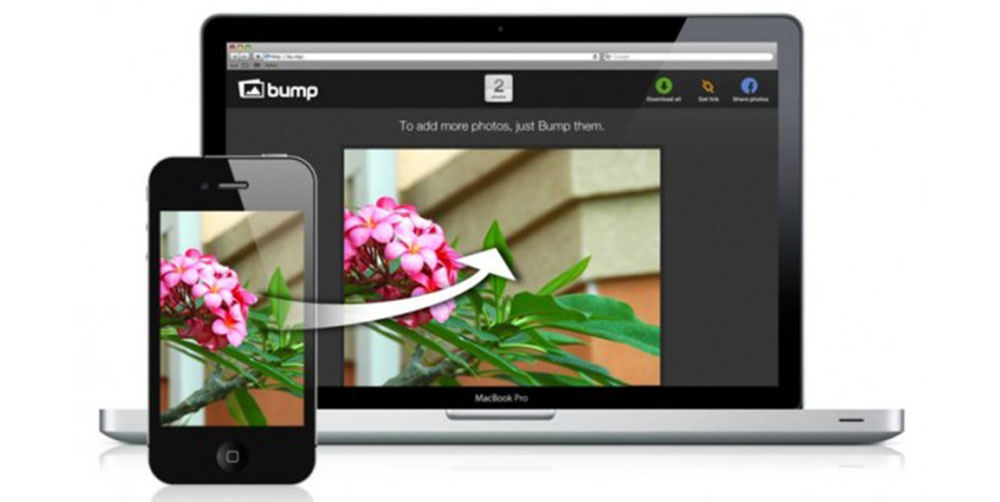I was working on a mobile app presentation this week and wanted to project a mobile screen onto my laptop to then share it on a projector or TV screen. I did a little research on how to do it and thought I’d share this knowledge.
For android phones, you could use the Android Screen Monitor
http://code.google.com/p/android-screen-monitor/
Android Screen Monitor is a tool to display the Android phone screen on your PC. However, in order to use it you will need to download the following:
- The android SDK http://developer.android.com/sdk/index.html
- Install JRE (JDK) 5 or 6 http://java.com/en/download/manual_v6.jsp
I created a batch file to run it
“cd “C:Program Files (x86)android-sdkplatform-tools”
java -jar C:…………ASM_2_30asm.jar
taskkill -f /IM adb.exe”
Then voila, the android mobile screen can be projected onto your screen.
For BlackBerry mobiles, you could use the BBscreenstream:
http://handheld.softpedia.com/get/Others/BBScreenStream-75148.shtml
BBScreenStream is a screen casting / recording software for blackberry mobile which allows you to record all the steps you do on your Blackberry phone and save it as AVI file.
In order to use it, you will need to download the following:
- The Blackberry Desktop Manager http://us.blackberry.com/software/desktop.html
- Javaloader.exe which is a component of the blackberry JDE
Hope that helps.